
|
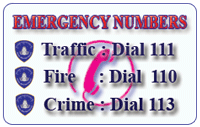
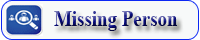
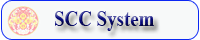
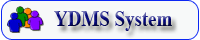
|
| Hacking and malicious viruses |
| Hacker |
|
Hacker is someone who seeks and exploits weaknesses in a computer system or computer network. Hackers may be motivated by a multitude of reasons, such as profit, protest, challenge or enjoyment. |
| Different type of Cyber Crime prevalent in our country |
| Phishing: |
|
Phishing refers to the process where an imitation of the website of a company is created by phishers and targeted individual is contacted by email or telephone by someone posing as a legitimate institution. When phishers send you a link to your bank's homepage and you click on the link, you will be sent to a different phishing website which looks very much like the official website. On the site, you will be provided with spaces to enter personal information like credit card numbers, SSN, PIN, password, date of birth, and so on. The personal information is then used to access the individual's account to withdraw money from their accounts and can result in financial loss. |
| E mail Hacking: |
|
The cyber criminals hack the email of the legitimate business partners and then correspond on behalf of the legitimate user to deposit the money in the bank account of the hacker without the knowledge of the legitimate business partner.
The hacker after hacking the email they send mail to close friends of legitimate user pretending to be in urgent need of cash. |
| The "Nigerian" Email Scam: |
|
The people behind these messages claim to be officials, businesspeople, or the surviving spouses of former government honchos in Nigeria or another country whose money is tied up temporarily. They offer to transfer lots of money into your bank account if you will pay the fees or "taxes" they need to get their money. If you respond to the initial offer, you may receive documents that look "official." The emails are from crooks trying to steal your money or your identity. Inevitably, emergencies come up, requiring more of your money and delaying the "transfer" of funds to your account. In the end, there aren't any profits for you, and your money is gone along with the thief who stole it. |
| Lottery Scam: |
|
The majority of lottery scams work by convincing the victim that they have won a prize in a lottery, raffle, sweepstake or competition. While the 'winner' (actually, the victim) is experiencing the initial euphoria of winning a big prize, the scammer gets to work detailing the 'fees' that need to be paid in order to claim the prize. Very often these will be presented as 'processing fees', 'administration charges' or payments to 'cover taxes' that are due on the prize. The sums will often be quite modest to start with and so the target of the scam may not immediately be too concerned. Eventually, the scammers will demand more and more money for a prize that never appears, and doesn't actually exist, but the victim may keep sending money because they have invested both their money and their time without realizing that they are being scammed. Genuine lotteries will never ask a winner to pay a fee before they collect their prize and any taxes on lottery winnings are paid to the government, NOT the lottery itself. |
| Transmission of Pornographic Images through WEchat: |
|
It is rampant in the country and it is important to know that the act of transmitting/sharing pornographic images is crime in the country. |
| Malware: |
|
Malware is short for "malicious software." It includes viruses and spyware that get installed on your computer or mobile device without your consent. These programs can cause your device to crash and can be used to monitor and control your online activity or sends personal data about the user to unauthorized parties over the Internet. Malware is an Umbrella term to cover all malicious software like (virus, spy ware, adware etc) If you think you have malware on your device, you can contact customer support for the company that made your device; you can contact your mobile phone carrier for help; or you can install a security app to scan and remove apps if it detects malware. To avoid these kinds of scams, do a little research before you install any app. Search online for both professional and user reviews. At the same time, avoid unauthorized or at least unsupervised—app stores or software downloads. |
| SPY WARE: |
|
Any software that covertly gathers user information through the user's Internet connection without his or her knowledge. Spyware applications are typically bundled as a hidden component of freeware or shareware programs that can be downloaded from the Internet. Spy ware can be sent through the email. Once installed, the spyware monitors user activity on the Internet and transmits that information in the background to someone else. Spyware can also gather information about e-mail addresses and even passwords and credit card numbers and monitor your key stroke. Therefore, it is important to think before you click and whenever you install something on your computer, make sure you carefully read all disclosures, including the license agreement and privacy statement. |
| ADWARE: |
|
Adware, or advertising-supported software, is any software package which automatically renders advertisements in order to generate revenue for its author. The advertisements may be in the user interface of the software or on a screen presented to the user during the installation process. The functions may be designed to analyze which Internet sites the user visits and to present advertising pertinent to the types of goods or services featured there. The term is sometimes used to refer to software that displays unwanted advertisements.
Many anti adware software can be used for blocking such pop ups. |
| Tips for Safer internet transaction: |
| Defend your computer: |
|
Help protect your online transactions by keeping all software (including your web browser) current with automatic updating. Install legitimate antivirus and antispyware software. Protect your wireless router with a password, and use flash drives cautiously. |
| Create strong passwords: |
|
Strong passwords are difficult for others to guess. Mix capital and lowercase letters, numbers, and symbols. Keep passwords and PINs secret. Don't share them in email or instant messages, on social sites, or over the phone. Use unique passwords for bank and other important accounts. Don't use the same password everywhere. If someone steals it, all the information it safeguards is at risk. |
| Find the web address yourself: |
|
Clicking a link in email, text, or instant messages or in a pop-up ad may land you on a site that looks legitimate, but isn't. To visit a website, type the address or use your own bookmark or favorite. Clicking a link in email, text, or instant messages or in a pop-up ads may land you on a site that looks legitimate, but isn't. |
| Signs for secure and Legitimate Websites: |
|
Look for websites for https. (s means secure). Type the URLs manually instead of clicking on the links. |
| Do financial transaction from home computer: |
|
Never pay bills, bank, shop, or do other financial business on a public computer, or any computer you don't manage, or on any device (such as a laptop or cell phone) over a public wireless network. The security is unreliable. |
| Use common sense: |
|
To protect yourself against fraud, watch out for deals that might appear too good to be true, alerts from your "bank" that your account will be closed unless you take immediate action, phone calls from "relative/friends" desperately needing money or Lottery wins you have never purchased. |
| Phishing Safety Tips: |
|
Never click on the Links provided in emails- Type the URLs of website manually to ensure you are not directed to phishing website. Make it a habit to check the address of the website. A secure website always starts with "https". Check the email carefully- if you receive any Emails claiming to be from the Company verify and reconfirm through telephone. Never Enter Financial or Personal Information-Most of the phishing emails will direct you to pages where entries for financial or personal information are required. An Internet user should never make confidential entries through the links provided in the emails. Identify a Fake Phone Call- if you receive a phone call requiring you to provide financial details verify and confirm from the Financial Institutions in question. Check Bank Details Regularly-You should personally check your statements regularly. Get monthly statements for your financial accounts and check each and every entry carefully to ensure no fraudulent transactions have been made without your knowledge Immediately report the incident-If you have given data like credit card or account numbers or passwords, contact the financial institution and to the Police. They will advise you on next steps such as closing your account, getting a new card Don't agree to be Mule in Phishing Scam:Somebody promises to give certain percentage of his money for helping wire transfer his money using your account? Don't agree. You will be an accomplice and illegal. Nobody needs your help if the money involved is legitimate. |
| Guidelines for Safe Social Networking Posts: |
|
| Educate YOURSELF on safe SOCIAL NETWORKING |
| Top |


|
| Copyright © Royal Bhutan Police, 2023 |
